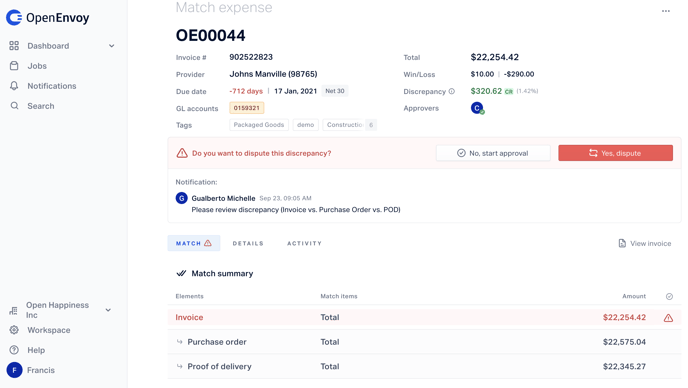Learn the differences between basic and matching expenses
There are 2 primary expense types in OpenEnvoy: Basic and Matching Expenses. They have different workflows and associated statuses.
Basic Expense
Basic Expenses are unaudited expenses. They are not matched against supporting baselines and documents and as such they will not enter matching, pending, or dispute statuses. Once extracted, Basic Expenses are available to be approved or rejected in OpenEnvoy. You are able to set up an approval workflow for Basic Expenses to allow for one or multiple approvers.
Example:
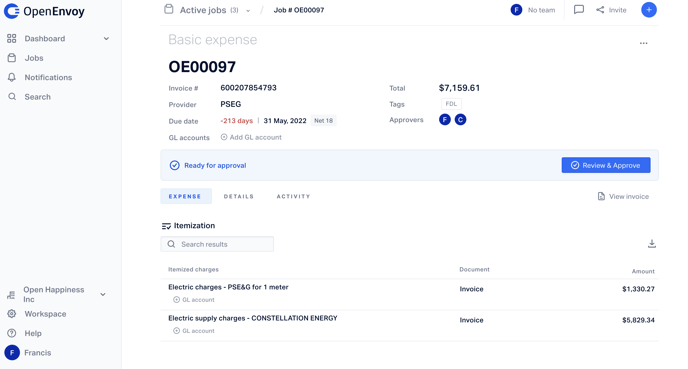
Match Expense
Match Expenses are expenses that are matched to and validated against supporting document(s). Typically a 3-way match is done however OpenEnvoy is capable of support more or fewer depending on your needs. A Match Expense requires a matching object, or some form of supporting evidence that allows OpenEnvoy to validate the expense. Once a Match Expense is extracted it will enter "Matching" during which the expense is validated against supporting documentation before entering a "Matched", "Pending" or "Conflict" status.
Example: