Users can restore deleted jobs to a an active or previous status. These jobs will then show up in the Active jobs list.
Users can restore jobs from the jobs list page:
- Go to the deleted jobs page, then click on the checkbox to select the job you want to update
- Click on the workflow dropdown menu and update the status to "Restore", then apply.
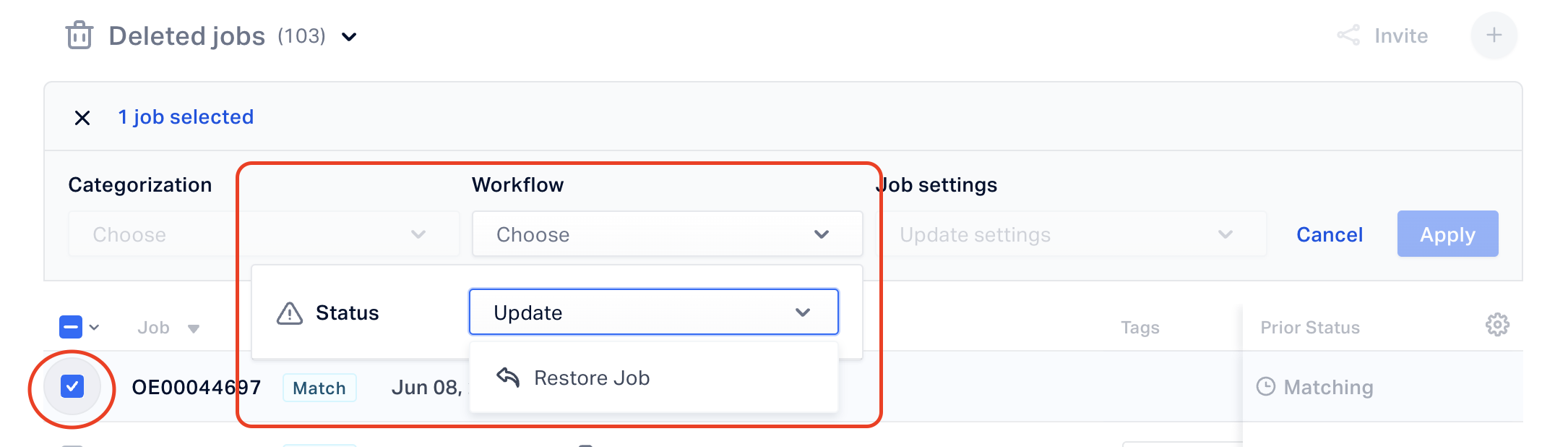
Users can also restore jobs from the Job page:
- Select the job you would like to restore to go to the job page
- Click on the ellipses in the top right corner of the page
- Select "Restore Job"
-png.png)
