Assign from the jobs list page
Assign from the individual job page
Assign owner and team from the jobs list page
- Navigate to the jobs list page
- Select the job or jobs you want to assign
- *Note, you can use filters to identify jobs with similar criteria that need to be assigned
- Click on the 'Choose' dropdown under the 'Workflow' header
- Leave the 'Status' as 'Update' then next to 'Ownership' choose a team (or no team) then click on 'Update Owner' to select an owner.
- Once done, click the blue 'Apply' button on the right-hand side of your screen.
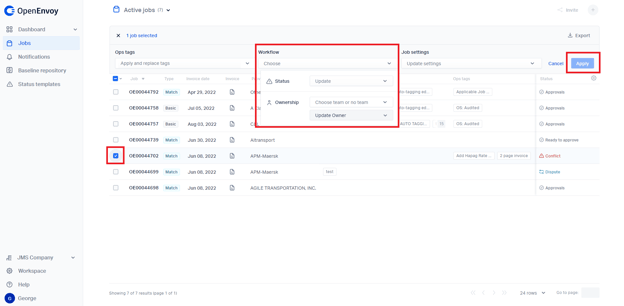
Assign owner and team from an individual job page
- Navigate to the job you want to update
- Select the current owner icon from the top right
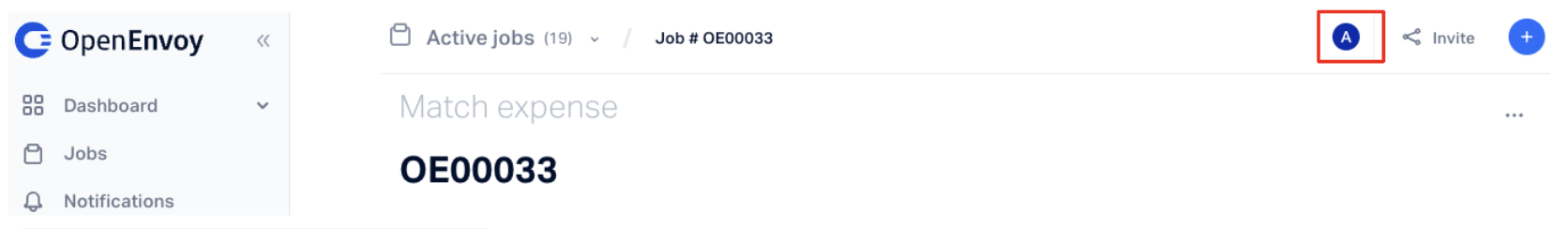
- Select the new owner and team then click 'Apply'
.png?width=644&height=362&name=image%20(2).png)
